SAP HANA Administration-S/4 HANA Course Content
Course duration 30 Hours
| S.No | Additional- Niche Topics as per Live Job Market Requirement which are covered in course |
| 1 | Live Hana Installation on HANA 1.0 with root user access |
| 2 | Live Upgrade from HANA 1.0 to HANA 2.0 |
| 3 | Live HANA Cockpit 2.0 Installation |
| 4 | Live Tenant DB Administration |
| 5 | HANA Sizing |
| 6 | What is Suite on HANA (SOH ) and Suite For HANA (S/4H) |
| 7 | SUSE Linux Administration |
| 8 | BASIS Monitoring Sheet and Template for S4HANA |
| 9 | Understanding S4/HANA and SOH installation on HANA DB |
| 10 | SUM and SWPM Tool- DMO and approaches for conversions, Migrations and Upgrade |
| 11 | SWPM versions for products Higher than NW 7.0 and less than NW 7.0 and latest for S/4HANA |
| 12 | ODBC -JDBC Connection setup for HANA DB Integrations with SAP and Third Party Appilcations |
| 13 | ODBC -JDBC Connection setup for HANA DB -SLT Setup -Theory |
| 14 | SAP Certification Guidance Approach and Sample questions |
| 15 | SAP Certification Material HA200,HA201,HA215 ,HA240 and HA250 |
| 16 | SAP Market Place Software Download , License |
| HA201 | |
| 17 | SAP HANA High Availability Features Overview |
| 18 | Explaining the SAP HANA High Availability Features |
| 19 | Exploring Disaster Recovery in SAP HANA |
| 20 | Explaining SAP HANA Scale-out |
| 21 | Scale-out and Multitenant Database Containers |
| 22 | Starting and Stopping Tenants |
| 23 | Backing up a Tenant |
| 24 | Renaming and Deleting Tenant |
| 25 | Restoring a Tenant Database |
| 26 | SAP HANA Disaster Tolerance |
| 27 | Introducing SAP HANA Disaster Tolerance |
| 28 | Setting up SAP HANA System Replication with Secondary |
| HA200 | |
| 29 | Course Overview |
| 30 | Introduction and Positioning |
| 31 | Introduction to SAP HANA |
| 32 | SAP HANA Studio |
| 33 | Architecture |
| 34 | Architecture |
| 35 | Persistence Layer |
| 36 | Installation Preparations |
| 37 | SAP HANA Sizing |
| 38 | Linux Operating System Requirements |
| 39 | SAP HANA Installation |
| 40 | Installing SAP HANA 2.0 |
| 41 | Installing SAP HANA Cockpit 2.0 |
| 42 | Describing Advanced Installation Options |
| 43 | Explaining a Distributed System |
| 44 | SAP HANA Multitenant Database Container Architecture |
| 45 | SAP HANA Architecture and Technology |
| 46 | SAP HANA Scenarios and Deployment Options |
| 47 | Describing SAP HANA Roadmap and Scenarios |
| 48 | Explaining SAP HANA as Primary Persistence for SAP NetWeaver-based Applications |
| 49 | Explaining SAP HANA as an Application Platform |
| 50 | Identifying Deployment Options |
| 51 | SAP HANA Cockpit 2.0 |
| 52 | Introducing to HANA Cockpit 1.0 |
| 53 | Using to HANA Cockpit 1.0 |
| 54 | Introducing SAP HANA Cockpit 2.0 |
| 55 | Configuring SAP HANA Cockpit 2.0 |
| 56 | Updating SAP HANA Cockpit 2.0 |
| 57 | SAP HANA Architecture |
| 58 | SAP HANA Memory Management and Data Persistence |
| 59 | Post-Installation Tasks |
| 60 | Performing Post-Installation Steps |
| 61 | Live Upgrade to SAP HANA 2.0 |
| 62 | Using the Resident SAP HANA Database Lifecycle Manager Tool |
| 63 | Using SAP HANA Interactive Education |
| 64 | Explaining the Revision Strategy of SAP HANA |
| 65 | Administration Tools |
| 66 | Explaining the Administration Tools |
| 67 | Using the SAP HANA HDBSQL Command Line Tool |
| 68 | Working with the DBA/HANA Cockpit |
| 69 | Managing SAP Landscapes |
| 70 | Database Administration Tasks |
| 71 | Starting and Stopping SAP HANA |
| 72 | Checking for SAP HANA Alerts |
| 73 | Daily Database Administration Tasks |
| 74 | Configuring the SAP HANA Database |
| 75 | SAP HANA Mini Checks |
| 76 | Working with SAP HANA Traces |
| 77 | Performing SAP HANA Table Administration |
| 78 | Backup and Recovery |
| 79 | Explaining Backup and Recovery |
| 80 | Performing Data Area Backup |
| 81 | Configuring a Log Area Backup |
| 82 | Describing Additional Backup Topics |
| 83 | Performing Database Recovery |
| 84 | Creating a Fallback Snapshot |
| 85 | Explaining Backup and Recovery Using Data Snapshots |
| 86 | Explaining Database Copy |
| 87 | Security |
| 88 | Describing Security Functions |
| 89 | Explaining Encryption |
| 90 | Describing Auditing |
| 91 | Maintaining Users and Authorization |
| 92 | SAP HANA Authentication and Authorization |
| 93 | Types of Privileges |
| 94 | SAP HANA Roles |
| 95 | Administrative Tasks |
| 96 | Information Sources for Administrators |
| HA215 | |
| 97 | Emergency Analysis and Troubleshooting |
| 98 | Handling System Offline Situations |
| 99 | Handling System Hang but Reachable Situations |
| 100 | Analyzing a Suddenly Slow System |
| Structural System Performance Root Cause Analysis | |
| 101 | Analyzing Memory Issues |
| 102 | Analyzing CPU Issues |
| 103 | Analyzing Expensive Statements Issues |
| 104 | Analyzing Disk and I/O Issues |
| 105 | Proactive Monitoring and Performance Safeguarding |
| 106 | Configuring the SAP HANA Alerting Framework |
| 107 | Setting up SAP HANA Workload Management |
| 108 | Using SAP HANA Capture and Replay |
| HA240 | |
| 110 | SAP HANA Overview |
| 111 | Introducing SAP HANA |
| 112 | Understanding SAP HANA Implementation Scenarios |
| 113 | Describing Security Administration Tools |
| 114 | Network and Communication Security |
| 115 | Describing Communication Channels |
| 116 | Securing Data Communications |
| 117 | Certificate Management |
| 118 | Describing Certificate Management in SAP HANA |
| 119 | Data Storage Security |
| 120 | Describing Data-at-Rest Encryption |
| 121 | User Management |
| 122 | Comparing User Types |
| 123 | Describing User Administration Tools |
| 124 | Understanding User Groups |
| 125 | Authentication and Single Sign-On |
| 126 | Understanding Authentication and Single Sign-On Mechanisms |
| 127 | Authorizations |
| 128 | Describing Authorization in SAP HANA |
| 129 | Describing Privileges |
| 130 | Managing Roles |
| 131 | Analyzing Users and Authorizations |
| 132 | Viewing Information about Users and Authorizations |
| 133 | Auditing |
| 134 | Integration with SAP GRC (optional) |
| 135 | Outlining SAP GRC Integration for Governance, Risk and compliance |
| HA250 | |
| 137 | Getting Familiar with Database Migration Option (DMO) |
| 138 | Listing DMO Benefits |
| 139 | Explaining DMO Basics |
| 140 | Preparing Database Migration Option (DMO) Procedure |
| 141 | Preparing the File System for DMO |
| 142 | Examining the SUM UI |
| 143 | Configuration of Database Migration Option (DMO) Procedure |
| 144 | Starting with Roadmap Step 1 – Extraction |
| 145 | Continuing with Roadmap Step 2 – Configuration |
| 146 | Continuing with Roadmap Step 3 – Checks |
| 147 | Continuing with Roadmap Step 4 – Pre processing |
| 148 | Listing DMO Procedure Steps |
| 149 | Monitoring the Migration |
| 150 | Continuing with Roadmap Step 5 – Execution |
| 151 | Continuing with Roadmap Step 6 – Postprocessing |
| 152 | Planning Aspects of Database Migration Option (DMO) |
| 153 | Resetting the DMO Procedure |
| 154 | Tuning the DMO Downtime |
| 155 | Python Support Scripts |
| 156 | Using Python Support Scripts in SAP HANA |