SAP BOBJ 4.2 with HANA Course Content
Unit 1: Overview on HANA 1.0
a. Introduction to SAP HANA Foundation
b. Deployment Options
c. Architecture
d. Understanding Columnar Data Storage
e. When to use Column store
f. When to user Row Store
g. Data Provisioning Overview
Unit 2: Overview on BOBJ 4.2
a. Into to SAP BOBJ Tools
b. Difference between Versions
c. Understanding the SAP BOBJ Architecture
d. Role of Business objects in Data Warehousing real time life cycle.
e. SAP BOBJ Admin Overview
f. SAP BOBJ Reporting overview
g. SAP BOBJ & SAP HANA Integration.
Unit 3: SAP HANA System Landscape
Unit 4: Data Provisioning Overview
Direct in HANA: Loading Data from Excel file to HANA Database without Template Tables
1. Via Business Object Data Services(BODS):
a. Loading Data from Oracle / Sql Server Database
b. Loading Data from Microsoft.DB
c. Loading Data from SAP ECC with Dataflow
2. Via SAP Landscape Transformation(SLT)
a. SAP Landscape Replication server for HANA
b. Key benefits of SLT replication server
c. Key benefits of Trigger-Based Approach
d. Architecture for SAP source replication
e. Configuration and monitoring Dashboard(T-Code:LTR)
f. Creating new Configuration for SAP Sources
g. Result of Creating new Configuration
h. Start Load/Replication
i. Stop/Suspend replication
j. Status Monitoring in HANA Studio
k. SLT based transformation Concept
Unit 5: SAP HANA Studio Overview
a. Detail overview about the options in the tool.
b. Brief about the complete dropdown menu.
Unit 6: SAP HANA Modeling
a. Data warehouse Concepts
b. Data Modeling techniques
c. Attribute Views (Standard / Derived / Time Dimension)
d. Analytical View
e. Calculation View
f. HANA Modelling Approach
g. Connecting Tables using Inner / Left outer / Right Outer / Full Outer / Text / Referential Join
h. Mass Copy
i. Migrate
j. Auto Documentation
k. Generate Time Date
l. Manage Preferences
m. Switch Ownership
n. Export and Import Models
Unit 7: SAP BO Reporting
1. Client connectivity options
2. SAP BO System Landscape Architecture.
3. MS-Excel
a. Reporting via MDX
4. SAP Lumira
a. Connect directly to SAP HANA
b. Connect through Semantic Layer (Universe)
c. Prepare Data
d. Visualize Data
e. Create Storyboards (as good as simple Dashboard)
f. Case Study to discover information
5. Semantic Layer (Universe)
a. Connect to SAP HANA using Relational Connection
b. Create Data Foundation Layer
c. Create Business Layer
d. Deep dive to Universe like resolve loops, Object Qualifications, Customizing list of values, Derived Tables etc…
e. Case Study based on Data warehouse model
6. SAP Crystal Reports and Dashboards
a. Connectivity to SAP HANA
b. Create sample reports and Dashboards
7. Webi
a. Connect to SAP HANA through Semantic Layer (Universe)
b. Create quick Ad-Hoc reports with below Functionalities
• Tables, Charts, Master Detail, Breaks, Pivot Table
• Formulas and Variables
• Apply Rankings, Conditional Formatting
• Apply Sorts
• Static and Dynamic filtering
8. Distribution to Users.
a. Send manually to various destinations like BI Inbox, Outlook Inbox, Shared Folder and FTP Destination.
b. Automate the Distribution Process to above Destinations
c. Automate the Distribution Process with data level security to above Destinations