SAP S/4 HANA Finance
Type : Hands on Training
No of Hours : 40 Hours for Training
- sFIN – Simple Finance
- Introducing SAP HANA
- Introducing SAP S4 HANA
- Outlining SAP S4/hana Finance
- Overview of the S4/HANA Finance Add-On
- Providing Technical Overview of the Implementation Prerequisites
- Describe the Architecture of the S4/HANA-Finance
- Analyzing the universal Journal
- Providing an overview of Reporting Options
- Introducing SAP Fiori
- Migration to the SAP S4/HANA Finance On-Premise Edition
- Prepare for migration
- Check Customizing Settings Prior to Migration
- Define Message Types for Posting before and During Migration
- Preparations and Migration of Customizing for General Ledger
- Activate SAP Reference IMG for Financial Accounting (New)
- Check and Adopt Fiscal Year Variants
- Migrate General Ledger Customizing
- Define Settings for Ledgers and Currency Types
- Define Ledger for CO Version
- Define Document Types for Postings in Controlling
- Define Document Type Mapping Variants for CO Business Transactions
- Check and Define Default Values for Postings in Controlling
- Define Offsetting Account Determination Type
- Define Currency Settings for Migration
- Define Source Ledger for Migration of Balances
- Execute Consistency Check of General Ledger Settings
- Activate Business Functions
- Preparations and Migration of Customizing for Asset Accounting
- Migration from Classic to New Asset Accounting
- Adjustments in New Asset Accounting
- Adjust Parameters in Chart of Depreciation
- Display Migration Log
- Preparations and Migration of Customizing for Controlling
- Adapt Settings for Profitability Segment Characteristics
- Maintain Operating Concern
- Maintain Operating Concern for Banking Add-On
- Activate Account-Based Profitability Analysis
- Transport Operating Concern
- Preparations for Migration of House Bank Accounts
- Define Number Ranges for Bank Account Technical IDs
- Define Number Ranges for Change Requests
- Define Settings for Bank Account Master Data
- Migration
- Regenerate CDS Views and Field Mapping
- Migration of Cost Elements
- Check Consistency of G/L Accounts and Cost Elements
- Migrate Secondary Cost Elements to Chart of Accounts
- Display Status of Migration of Cost Elements
- Migrate Default Account Assignments
- Display Status of Migration of Default Account Assignments
- Adopt Authorizations
- Define Authorizations and Profiles
- Technical Check of Transaction Data
- Analyze Transactional Data
- Display Status of Analysis of Transaction Data
- Reconcile Transactional Data
- Display Status of Technical Reconciliation of Transactional Data
- Migration – Enrichment of Data
- Enrich Transactional Data
- Display Status of Enrichment of Transactional Data
- Check of Migrated Documents
- Display Status of Check of Migrated Documents
- Migration of Line Items into New Data Structure
- Migrate Accounting Documents to Universal Journal Entry Structure
- Display Status of Document Migration to Universal Journal Entry
- Check Migration of Accounting Documents to Universal Journal Entry
- Display Status of Check of Accounting Document Migration
- Migrate General Ledger Allocations
- Migration of Balances
- Migrate Balances
- Display Status of Migration of Balances
- Check Migration of Balances
- Display Status of Check of Migration of Balances
- Migration: Calculation of Depreciation and Totals Values
-
- Calculate Initial Depreciation Values
- Display Status of “Calculate Initial Depreciation Values”
- Check Initial Depreciation and Total Values
- Display Status of “Check Initial Depreciation Values and Total Values”
-
- Migrate House Bank Accounts
- Complete Migration
-
- Reconcile and Compare Migrated Data
- Set Migration to Completed
-
- Activities after migration
- Transfer Application Indexes
- Display Status of transfer of Application Indexes
- Fill Due Dates in FI Documents
- Fill the Offsetting Account in FI Documents
- Display Status of Filling the Offsetting Account in FI Documents
- Appendix
- Installed SAP notes before migration (before installation Simple Finance 2.0 On-premise edition for execution pre-check steps).
- Installed SAP notes during migration
- Document Splitting: Subsequent document splitting (1709)
- Prepare for migration
- SAP Accounting Powered by SAP HANA
- General Ledger Accounting
- GL Accounts and Cost Elements in SAP Accounting powered by HANA
- Simulation: How to create a primary Cost Account
- Simulation: Create a Secondary Cost Account
- Simulation: How to create an asset account as a statistical cost element
- Simulation: Create default account assignment
- How to use the period lock transactions
- Managing Ledgers in SAP Accounting powered by SAP HANA
- Simulation: Post-secondary cost to Financial Accounting
- Simulation: Create an appendix/extending ledger and post a document to it
- Document Splitting: Subsequent document splitting
- Universal journal
- BSEG V/S ACDOCA
- Non-disruptive approach
- Ledgers and currency settings
- Extending ledger (Appendix ledger) functionality
- Simulation Ledger
- FCR
- GL master data
- CO integration
- Subsequent implementation of Document splitting
- Subsequent implementation of Additional Ledger
- New settings in S4/HANA Finance
- Obsolete settings in S4/HANA Finance
- AR & AP
- Business Partner-Introduction
- Business partner approach
- system DEMO-BP creation and configuration
- Customer Vendor Integration (CVI)
- Pre-Checks -Customer Vendor Integration
- BAM light option with S4/HANA finance
- Simulation: Mange House Bank Accounts
- FIORI Apps under S4/HNA-BAM light space
- Providing an overview of Cash Management Functions
- Bank accounting Management (BAM)
- Cash operations
- Liquidity Management
- FIORI Apps under S4/HNA-Cash management space
- Asset Accounting
- Providing an Overview of new Asset Accounting Functions
- Simulation: Create Assets
- Posting Logic in New Asset Accounting
- Simulation: Posting Integrated Asset Acquisitions
- Simulation: Post a partial scrapping to an asset
- Simulation: Post a partial scrapping to an asset
- Simulation: Execute a depreciation posting run and analyzing the log
- Simulation: Manage Depreciation Runs
- Configuring new Asset Accounting
- FIORI Apps under S4/HNA-Asset accounting space
- New architecture in Asset accounting
- Integrated asset acquisition
- Prerequisites- New Asset accounting
- Configuration changes- New Asset accounting
- Migration -New asset accounting technical and data migration
- Limitations-New asset accounting
- Management Accounting
- Understanding the new Architecture of Management Accounting
- Simulation: How to check the configuration of the integration CO > FI
- Explaining CO-PA and ML in SAP Simple Finance
- Simulation: How to check the configuration of the operation Concern
- Simulation: How to check the customizing for the Cost of Goods Sold split
- Simulation: Post and analyze the cost of Goods Sold
- Simulation: Process purchase to invoice (Material Ledger update )
- Outlining new period Closing Programs for Management Accounting
- Simulation: How to check the configuration for splitting price differences
- Simulation: post Price Difference – Variance Categories of Production Order
- Refinement of COGS split
- FIORI Apps under S4/HNA-Profitability analysis and Material ledger
- Profitability Analysis solutions in S/4HANA
- New Profitability Analysis in the Universal Journal
- Attributed Profitability Segment Derivation
- Profitability Characteristics for Balance sheet items (Customer projects)
- Cost of goods sold split at Cost component level
- Production Order Variances split
- Reconciliation with financials
- Enhancements in S4/HANA
- Migration path for existing SAP ERP CO-PA customers
- Key differences in COPA solutions with and without S4/HANA
- Material Valuation in S/4 HANA
- Material Inventory Management New Data Model
- Simplified Data Model
- Material Ledger Activation and Currency Settings
- Deactivate Statistical Moving Average Price
- Actual Costing features in S/4 HANA
- Transfer Pricing Features in S4/HANA
- Parallel Single-Valuation Ledgers
- Multi Valuation-Ledger
- Restrictions
- ML Migration to SAP S/4 HANA
- Key Differences With & Without S/4 HANA – Recap
- Central Finance & IBPF
- outlining the Functions of Integrated Business Planning for Finance ( IBPF/BPC ) Overview
- Central Finance overview
- Integration with MM &SD
- Predictive Accounting