Salesforce (Admin and Development)
Module 1.Set up Organization for Users
- Set up the company profile
- Configure the user interface
- Set up activities and calendars
- Configure search settings
Module 2.Introduction: Salesforec.com/Data Model
- Difference between salesforce.com and force.com.
- Standard and custom objects in Salesforce.
- Creation of custom object and fields.
- Different types of filed and usage.
- Salesforce schema Builder. To create custom Object/fields in two steps only.
- Tab- Creation, Type, Usage.
- App (Salesforce Applications)
- Cloud computing.
Module 3.Object Relationships
- Relationship between Objects. Master and Lookup.
- Rollup Summary.
- Junction Object.
- Lookup filter
Module 4.Standard objects and relationship between them
- Accounts & contact. Relationship btw Account and Contact.
- Account & Assets
- Opportunity & opportunity product.
- Product, Price-Book & Price-Book Entry
- Currency Management
- Lead and its conversion in Account, Contact and Opportunity
Module 5.Standard Page-Design
- Manage Page Layout
- Page Layout and their related list
- List View
- Record Type and page layout
- Home Page Component.
- Search Layout
Module 6.User Management
- User creation.
- Profile Object
- Permission set
- Role hierarchy
- anage Email administration
- Restrict Login
- Determine object access
- Manage record access with the role hierarchy
- Page layout assignment based on User Profile
- Group
- Queue
Module 7. Emails Template and Mass Email
- Templates, type of Templates
- Email to Case
- Manage email administration
Module 8.Automation
- Set up workflow rules
- Web to Case
- Web to Lead
- Auto Response Rule
- Validation Rule
- Assignment Rule
- Approval Process
Module 9.Security and Data Access
- Security Settings
- Security Controls
- Sharing Settings
- Field Accessibility
- Session Settings
- Network Access
Module 10.Managing Data
- Import new records using import wizards
- Update existing records with the data loader
- Mass transfer records between users
- Back up data with a weekly export
- Mass delete records
Module 11.Reports and Dashboards
- Run and modify reports
- Create new reports with the report builder
- Filter reports
- Summarize report data with formulas and visual summaries
- Print, export, and email reports
- Build dashboards
Module 12.Visual force pages and basic Apex
- Visual force Page
- Static Resources
- Custom Label
- Apex trigger / Types of Trigger/ difference between before and after trigger
- Triggering Sequence / Recursive Trigger
- Apex class / Different type of controller
- With Sharing and Without Sharing Keyword
Module 13.Advance Visual force Page
- Action Region
- Action Status
- Action Support
- Action function
- Action Polar
- Custom Settings and its type
- Rendered, reRender and Render As
Module 14.Advance Apex
- Schedule Class
- Batch Class
- Web Services Class
- Future Class
- Wrapper Class concept
- Test Class for Trigger and Classes