BODS 4.2 Course Content
Course duration: 30 Hours
TOPICS:
Lesson 1.Architecture of BODS 4.2
Installation
Introduction to Repositories
Overview of Components and Hierarchy of Objects
Lesson 2. Installation of Local Repository
Introduction to CMC
Registering Repository to CMC
Adding Repository to Job Server
Introduction to DataStores
Lesson 3.Introduction to creation of Jobs
Create a Project, job, work flow, and data flow
Introduction to Management Console
Job Execution ,Scheduling using Management Console
Understanding the Query Transform
Use template tables
Lesson 4. Validating, tracing, and debugging jobs
Use description and annotations
Validate and trace jobs
Use view data and the Interactive Debugger
Lesson 5. Defining source and target metadata
Create a database datastore and import metadata
Create a new file format and handle errors in file formats
Understand extraction using Flat files,XML,Cobol Copybooks
Lesson 6. Using built-in transforms and nested data
Use the case, merge, and validation transforms
Use the Pivot, reverse Pivot
Hierarchy flattening
Lesson 7. Using built-in transforms 2
Use the SQL transform, Map Operation, and XML Pipeline
Use the Row Generation Transform, Date Generation, Data Transfer
MAP_CDC_Operation, Table Comparison, History Preservation
Lesson 7. Using built-in functions
Use date and time functions and the date generation transform to build a dimension table
Use the lookup functions to look up status in a table
Use match pattern functions to compare input strings to patterns
Use database type functions to return information on data sources
Lesson 8. Using Data Services Scripting Language and Variables
Explain differences between global and local variables
Create global variables and custom functions
Use strings and variables in Data Integrator scripting language
Lesson 9. Change Data Capture
Use Change Data Capture (CDC) with time-stamped sources
Source CDC concept and working
Target CDC concept and working
Working with Slowly Changing Dimensions(type1,2,3)
Create an initial and Delta load job
Use history Preserving Transform
Lesson 9. Supporting a multi-user environment
Describe terminology and repository types in a multi-user environment
Introduction to Secure Central Repository and Non-Secure Central Repo
Create and Activate the Central repository
Create user and Privileges with Secure Central Repository
Understand Check In,Check Out ,Get Options
Lesson 10. Profiling Data
Set up the Data Profiler and users
Submit a profiling task
Monitor profiling tasks in the Administrator
Lesson 11.Handling errors and auditing
Recover a failed job
Create a manual, recoverable work flow
Define audit points, rules and actions on failures
Lesson 12. Migrating Projects & Managing Metadata
Work with projects in the central repository
Creation of Profile Repository
Understand Profiling
Import and export metadata
Use Metadata Reports
Lesson 13.Data Quality Management Lesson14.SAP Integration
Data extraction from ECC system to File, DatabaseTables
Extraction using ODP Extractors
Extraction using BAPIs and Function Modules
ABAP WorkFlows
Extracting data from SAP BI using Openhub Services and Data services as 3rd party system.
Working with SAP Function Modules.
Configuration and RFC Maintenance
Lesson15.SAP Integration Part 2
Load Data into SAP systems using IDocs
Load Data into SAP systems using LSMWs
Lesson16. Rapid Deployment Solutions
Understanding the AIO methodology of Data Migration
Installation of SAP BPDM Job(best Practice Data Migration Jobs)
Working and Architecture of the RDS
Customizing the RDS
Lesson17.SAP Integration
Integration of SAP HANA with BODS
Configuring the SAP HANA Datastore
Loading into SAP HANA(ECC,Flatfiles,Db tables)
Working with the SAP Dataservices Workbench