SAP S4HANA Group Reporting Course Content
- Business Consolidation with SAP for group reporting overview
- Describing Business Consolidation with SAP S/4HANA Finance for group reporting
- Running Consolidation Tasks
- Master Data and Structures
- Describing the Structures and Architecture
- Managing Subsidiary and Account Master data as well as Mappings
- Managing Ledgers, COAs, Versions, Subitems, and Breakdown Categories
- Modeling Hierarchies and Additional Master Data
- Data preparation
- Collecting Data
- Balance Carryforward
- Configuring Data Validation
- Describing Document Types, Posting Levels, and Selected Items
- Booking Journal Entries
- Reclassifying Data
- Designing a Currency Translation Solution
- Consolidation and Eliminations
- Using Intercompany Reconciliation and Matching
- Implementing Intercompany Eliminations with Matrix
- Setting up Consolidation of Investments for the Purchase and Equity methods
- Describing Subsequent Consolidation and Divestitures
- Reporting and Balance Carry forward
- Build and use report rules for cash flow and comprehensive income reports for example
- Use 1909 report logic
- Run balance carryforward and report on the results
Goals
- Learn how to design, configure, consolidate, and report with SAP S/4HANA Finance for group reporting.
- Model and maintain master data such as financial statement(FS) items, consolidation groups and units. You will work with flexible hierarchies that can then be used in reports. You will work with FS subitems and breakdown categories. You will learn how to upload master data.
- Learn how to maintain the ownership investment structure data.
- Learn how to set up and use SAP Intercompany Reconciliation and Matching for consolidation unit matching.
- Learn how version and time-dependent modeling features can be used to meet reporting requirements.
- Learn how to perform matrix eliminations.
- Use SAP Fiori and the SAP Analysis for Microsoft Office Excel add-in as the primary reporting user interfaces as well as how to create rule- based SAP Fiori reports.
Prerequisites
Essential
- Experience in accounting and consolidation business processes.